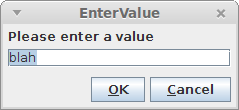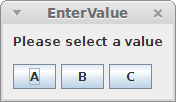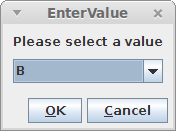Jython and MS Access
This week, I submitted more fixes in relation to Jython support in ADAMS. This time, the fix resolved around execution of scripts on the Windows platform. In a nutshell: it didn't work. So far, it had only been used on Linux and Mac. But that's resolved now. Furthermore, I automated the generation of the Jython registry ($HOME/.jython or %USERPROFILE%/.jython), ensuring that the "python.security.respectJavaAccessibility" property is set to "false". Up till now, users had to manually create the registry file, before they could make use of Jython actors.
More on the Jython registry here:
http://www.jython.org/archive/21/docs/registry.html
A new addition is hot off the press today: basic support for reading MS Access (formats 2000 to 2010 supported) tables as spreadsheets. With the next snapshot/release you can then use it in the flow by adding the SpreadSheetFileReader transformer and then choosing the AccessSpreadSheetReader as the actual reader. You only have to feed in the Access database that you want to read from and define the correct table name in the AccessSpreadSheetReader instance. Write access might get added in the future.
The Jackcess library is used for interfacing with Access:
http://jackcess.sourceforge.net/
Due to the issues with Jython, I will probably make a new release in the coming weeks.
Write access is now also available, using the AccessSpreadSheetWriter plugin for the SpreadSheetFileWriter sink.