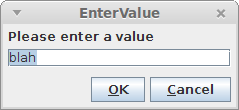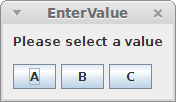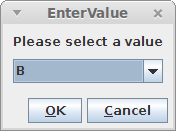EnterValue interactive actor, simple input dialogs
I've just committed changes to the repository that affect how simple input dialogs and the EnterValue source actor now operate. Instead of using the JOptionPane.showInputDialog(...) this is now handled via the GUIHelper.showInputDialog(...) methods.
Why this?
The JOptionPane-based dialogs block the complete application, whereas the GUIHelper-based ones only block the current dialog/frame.
Furthermore, it is now also possible to have an input dialog with several options that get displayed as buttons (omitting the OK/Cancel buttons altogether) rather than having a dropdown list with the options. This can make repetitive interactive actors like the EnterValue source much faster. Instead of selecting the desired item and then hitting OK, you can simply hit the button associated with the desired option.
Also, these new input dialogs support Esc/Enter for cancelling/accepting the current input rather than forcing the user to click a button.
Since this change affected quite a few code locations, let me know if you come across some (newly introduced) bugs.