Examples - Advanced
Large, complex flows that's where ADAMS' strength really lies. Its compact layout helps you not to lose the overview. Use loops, internal storage and much more to create solutions to your problems.
Note: the videos should only be considered educational, as some of the concepts in ADAMS have changed over time. E.g., global actors are now called callable, since they can appear in different scopes within the flow. Also, SingleFileSupplier and MultiFileSupplier got merged into the FileSupplier actor.
Pixel classification
Performs pixel area classification (background or object) with a WEKA classifier trained on regions selected by the user.
Parameter initialization
Loading and pre-processing of image, storing in internal storage for future retrieval
Extract image height and store it in a variable
Extract and store image width in variable as well
Interacting with the user, choosing pixel regions used as traingin data
Generate training data for WEKA classifier
Keep track of number of training instances
Cross-validate (and output results) on training data only if there are at least 10 instances in the data
Train the classifier, stored model on disk for future use and in the internal storage as well for performing the classification task
Outer loop for traversing X (every 3rd pixel)
Inner loop for traversing Y (every 3rd pixel as well)
Extract pixel region around current X and Y, turn into a WEKA instance and make prediction
Choose the color for background or object classification
Update the pixel at the current position
Display the modified image
Sample type checker
Using the GC-MS extension modules, this flow performs a check on the sample type of GC-MS spectra and can send the analyst an email with the results. The spectra themselves are obtained from fruit and vegetable samples.
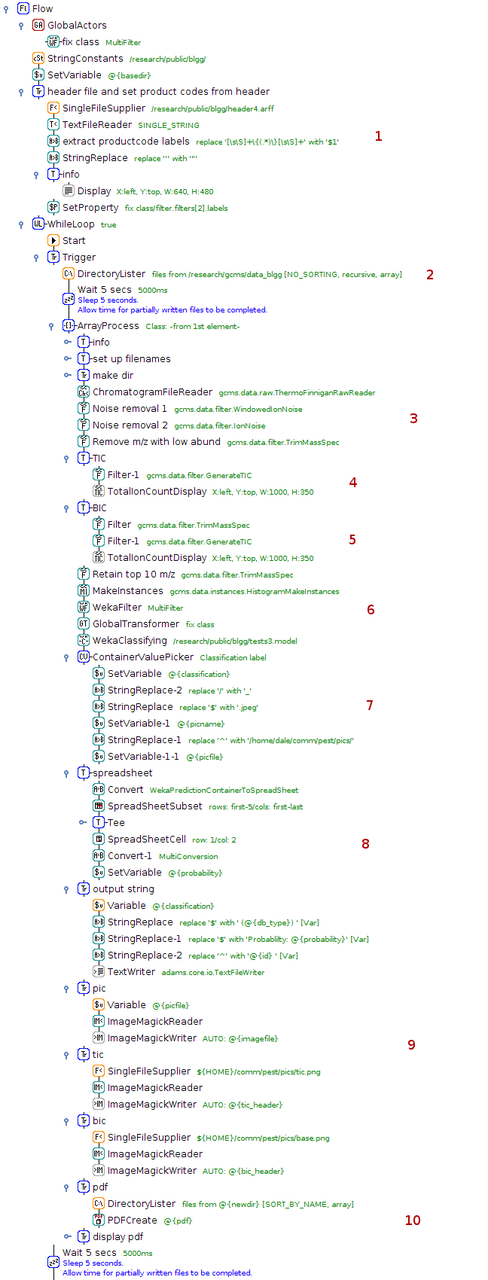
Retrieve classification available classification labels
List all chromatogram files
Load and pre-process chromatograms one-by-one
Show Total-ion-count and take a screenshot for report
The same with the Baseline-ion-count
Turn chromatogram into WEKA instance and predict the class label
Determine the fruit/vegetable picture associated with the label
Create a spreadsheet from the class distribution (top 5)
Generate various output for the PDF report
Generate PDF report
An application of data mining to fruit and vegetable sample identification using Gas Chromatography-Mass Spectrometry
Geoffrey Holmes, Dale Fletcher, and Peter Reutemann (2012). An application of data mining to fruit and vegetable sample identification using Gas Chromatography-Mass Spectrometry. Proceedings of the International Congress on Environmental Modelling and Software (IEMSS), Leizpig, Germany, 2012. [pdf]
Spectral analysis
Using GC-MS extension modules, this flow processes spectral data generating predictions for compounds. The user can correct the guessed peaks interactively, before the concentrations are calculated.
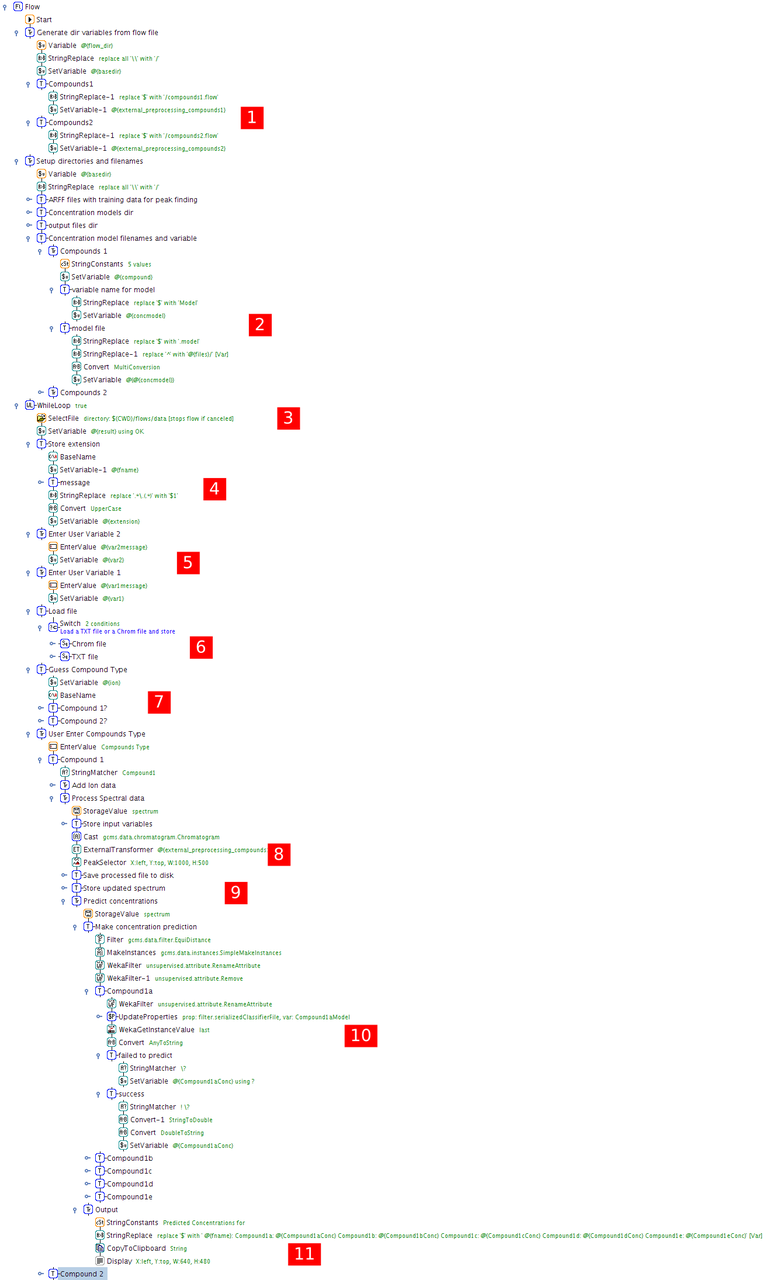
Set up external flows, relative to current one
Set up variables for serialized regression model files
Prompt user to select spectra
Determine extension of currently processed spectrum
Prompt user to enter additional parameters
Load file, executing subflow depending on file extensions
Guess type of compound based on filename and prompt with pre-selected choice
Process spectrum, guessing peaks using external flow
Prompt user to inspect selected peaks, allow user to correct them
Turn spectrum into WEKA data structure and make prediction on peak area for all compounds
Assemble predictions, display them and copy them to the clipboard as well before proceeding with the next data file