10th Birthday
Happy birthday!
Today marks 10 years since the first code was committed to the ADAMS repository (back then still stored in an in-house subversion repository)!
Back then, ADAMS wasn't yet a standalone project, but merely the common code base between a project for processing GC-MS data and one for processing NIR data. The GC-MS research project never really took off, but the NIR one (whic started off as an unofficial side-project) was successfully turned into a commercial application. The code-based for this offshoot project was migrated to ADAMS data structures again over the last few years and a new version for processing NIR data has been successfully launched this year at Eurofins Agro in the Netherlands and Ravensdown/ARL here in New Zealand.
Recently, we embarked on better integrating deeplearning frameworks, such as Keras. These frameworks can (in theory) now be used as a regular Weka classifier thanks to the Pyro4 library which we use for exchanging data. You only need to implement the Python side of things for parsing the data and making use of it (predictions and/or training). This opens up doors for models that work better on certain domains, like data fusion, and still being able to integrate them with all the functionality within ADAMS.
Exciting times ahead!
Flow editor
The Flow editor, the heart of ADAMS, goes back further than the initial commit, has seen a constant evolution of features and appearance. But one thing that has never changed: never uses explicit connections between operators (or actors in ADAMS terms). It is more of a graphic programming language than other workflow engines, with flow control, variables and internal data storage. You could say that it is Scratch for Data Scientists. It leaves out the nitty-gritty details of the underlying APIs involved and allows you to concentrate on rapidly developing machine learning and data processing applications, which you can then deploy as Linux daemons or Windows services.
Flow editor from the (internal) 0.2.0 release (June 2011)
This version only allowed a single flow to be edited and only offered the list of actors as side panel.

Flow editor from the 18.12.0 release (Dec 2018)
Much has happened since then, multiple open flows, various context-sensitive tabs, locating of variables and storage items, much improved context-sensitive menus and object editor.

Powerful tools
Over the years, ADAMS has added its own set of tools to better support the users in their tasks. Below are some of them:
Weka Investigator
The Weka Investigator is a much more powerful tool than the vanilla Weka Explorer. It allows you to manage multiple sessions in one interface and each session can manage multiple files and multiple tabs for the same operation (e.g., classification). It allows you to predefine various outputs for evaluations (rather than manually requesting them via popup menus) and you can also compare them side by side.

Preview browser
The Preview browser allows you to browse a directory and quickly display file content with various handlers. Inspect Weka models? Check! Display annotations for images? Check! Many more file types are supported.

Spreadsheet file viewer
A built-in spreadsheet application that can handle many different types of file formats (depending on modules): CSV, fixed tabular, Gnumeric, ODF, MS Excel, ...
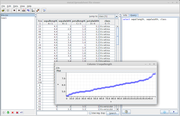
Spreadsheet processor
You are performing the same operation on several spreadsheets all the time? You might want to check out the Spreadsheet processor, which allows you to extract, transform and load spreadsheets of various types.

SQL Workbench
Need to work with databases then you can use the SQL Workbench to connect to (theoretically) any database via JDBC and retrieve data from it.

File commander
Need a file manager that can handle 10s of thousands of files and doesn't need minutes to display them (like the Windows File Explorer) but mere seconds? Need to copy things from/to remote servers? Then the File commander tool might be for you. It sports a two-panel layout with optional filtering, that was inspired by similar tools (Norton Commander, Midnight Commander, Double Commander).
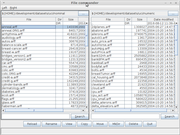
Spectrum Explorer
For exploring spectral like NIR (near infrared), MIR (mid infrared), XRF (x-ray fluorescence), you can use the Spectrum explorer. It allows you to explore and filter the data and also apply PLS or PCA.
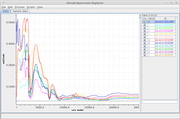
3-way Heatmap Viewer
For multi-dimensional spectra, like 3D fluorescence spectra, you can use the 3-way heatmap viewer.
